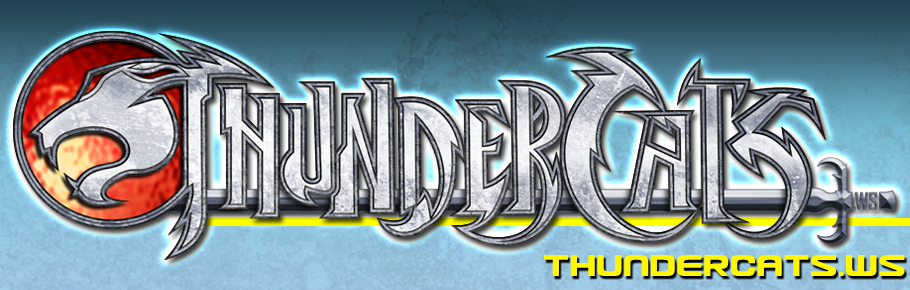Thanks to ThunderCats.ws boards member Lionar for posting up images and a video for 2011 Sword of Omens!
“Upset just as much as I am that the back of the Sword of Omens doesn’t light up like the front. Problem solved. Just follow the Steps listed below and you can have it light up just like in my video below.”
- sword thundercats omens